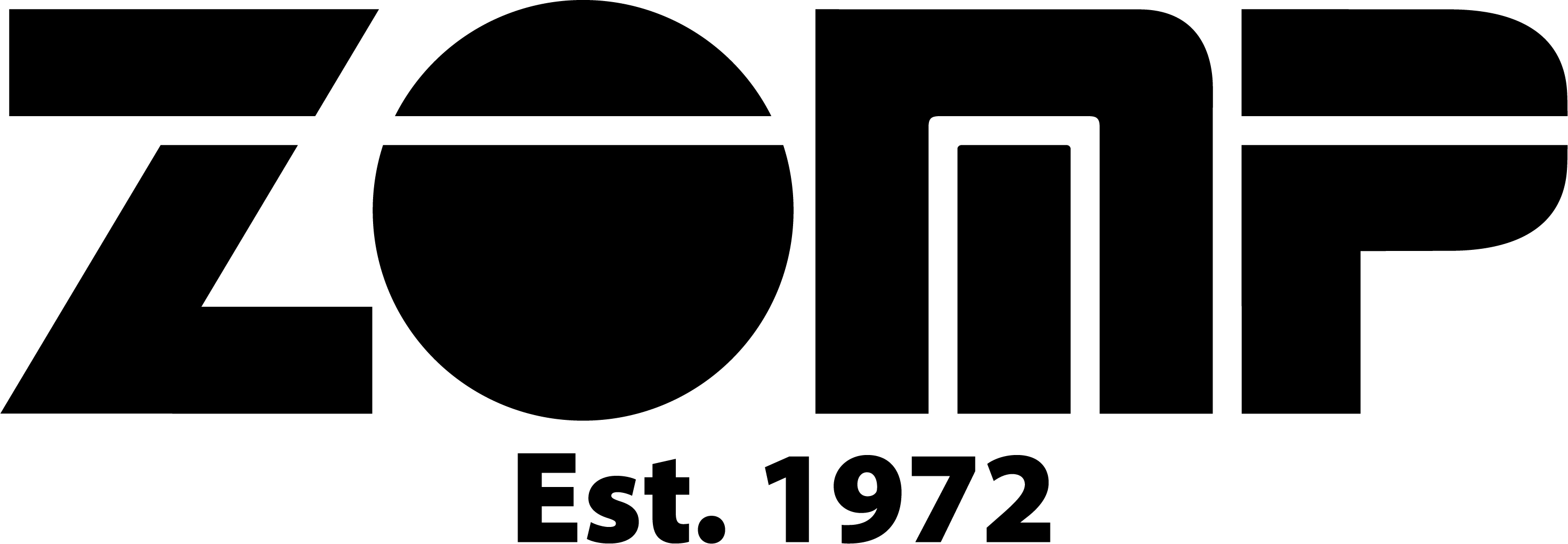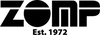Online Orders
To purchase from Zomp online you will need to set up an account. It’s an easy process and doesn’t take long at all. Having an account helps make checking out faster, allows you to save items in your cart for up to two weeks and you can also see your order history.
Setting Up An Online Zomp Account
All you need to do is navigate to the 'sign in' link at the top of the page on a desktop, or by clicking the menu bar on a mobile device, and clicking the 'sign in' link there. You will see the "Create account" link, please follow the prompts.
Forgotten Your Password?
You can reset you password easily by either clicking the ‘sign in’ link at the top of the page on a desktop, or by clicking the menu bar on a mobile device, or clicking the 'sign in' link there.
Please enter the email address you used when you signed up with Zomp. Click on "Reset password" and we'll email you a link to set up a new one. You'll be back online in no time.
Having Trouble Completing your Order?
Here is a simple checklist to make sure your checkout experience is as smooth as possible:
- Make sure that you are logged in and that all the necessary fields in the shipping area have been filled out correctly.
- If you are using a credit card, please make sure the information you have input are the same numbers and values displayed on your card.
- Check that you have a strong and reliable internet connection.
- Check that you are using the most current version of your browser.
If you are still stuck, please don't hesitate to contact our customer care team.
Online Procedure & Processing Times
Once we have received your order, it will be processed and dispatched within 1 - 4 business days. Whilst we make every effort to process and ship your order within the estimated time frames, unforeseen delays in shipping during peak trade times may occasionally occur. Peak trade times may include special promotions, mid-season sale, end of season sale, and holiday periods. In the event that you have paid for shipping and your order is delayed during a peak trading period, please contact our customer service team.
Once your order has been processed and dispatched, you will receive an email confirmation along with your tracking number/s. Please keep your eye out for this email so you can keep track of the delivery progress. If you have not yet received your confirmation email with your tracking information please check your junk mail folder or contact our customer care team.
Need To Change Or Cancel Your Order?
If you need to change or cancel your order please contact our customer care team. It is essential that you contact us as soon as you can to request a change or cancellation. Once your order has been processed and shipped, we are unable to make any cancellations or changes to delivery addresses.
International FAQs
We ship worldwide!
International orders may incur GST, custom charges and occasionally import duties dependent on the value of the goods. Inspection of international mail is a standard part of the process of receiving mail from overseas, and generally the parcel continues on its delivery journey smoothly. However, additional duties charges can sometimes be charged. In this instance additional charges must be paid for by the customer.
New Zealand customers can calculate importation tax using the following calculator.
All other international customers can calculate importation tax using the following calculator.
International orders are sent via Australia Post International eParcel Express Courier. Shipping costs will depend on your delivery country and will be displayed at checkout.
You will receive tracking information once your order has been dispatched. Please keep your eye out for this confirmation email so you can keep track of the progress of your shipment. If you have not yet received your confirmation email with your tracking information please check your junk mail folder or contact our customer care team. Please allow 2 -5 business days from when your order has been dispatched for international deliveries.
Unfortunately we are unable to ship to international post office boxes as all deliveries require a signature on arrival. We recommend providing your daytime or work address. If no one is available to sign, a note will be left with details on how to collect your parcel.
Need some help? Send us an email at customercare@zomp.com.au