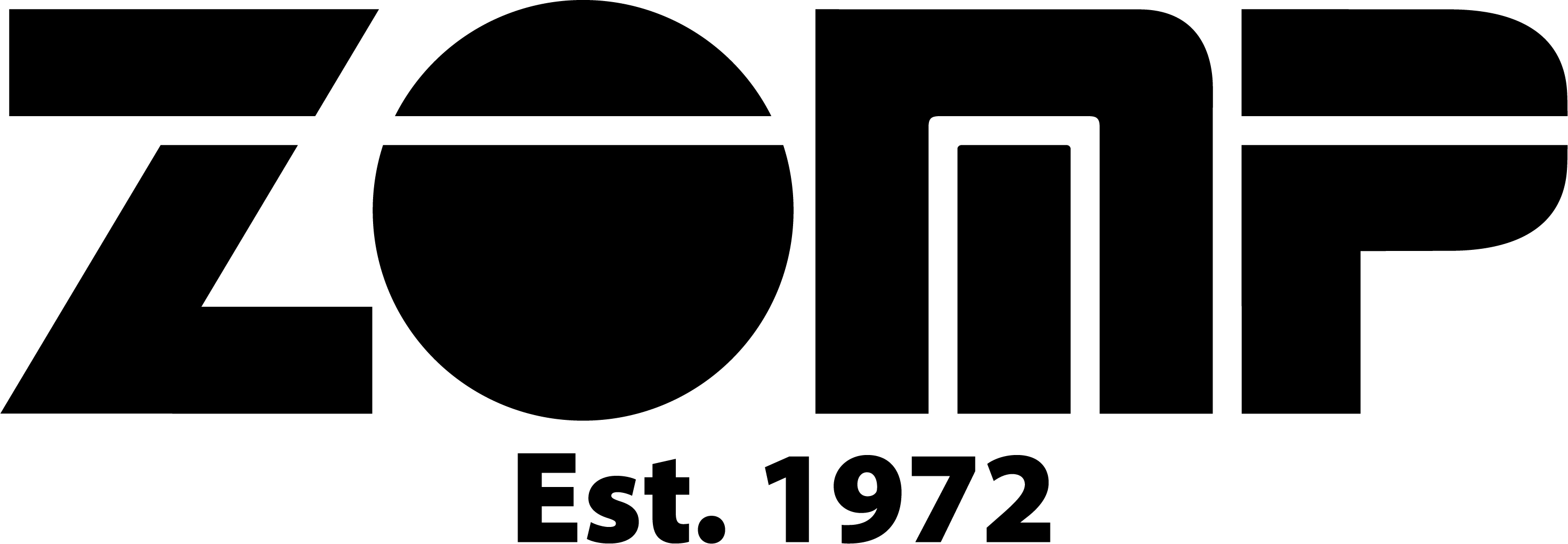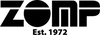Gift Vouchers
Gift vouchers have an expiration date of three years from the issue date and can be redeemed both online and in-store.
Please treat your gift voucher as cash, we will not be able to replace a lost or misplaced card.
When purchasing shoes online, only one gift voucher may be redeemed per transaction. However, you can use multiple gift vouchers to pay in-store.
How To Redeem Your Gift Voucher Online
Step 1. Once you have everything you want to purchase in your cart click on 'Checkout Now'.
Step 2. If you are using a desktop computer you will find the gift voucher field on the right-hand side of the screen. If you are using your smartphone you can find the gift voucher field by clicking on 'Show Order Summary'. Enter your gift card number and four-digit pin.
Step 3. Click 'Apply'
Step 4. Once applied, the payable balance presented on your screen should update. Please make sure the gift voucher has applied properly before moving through the checkout.
If you are purchasing an item that is less than the value of your gift card, the remaining balance will stay on your card until the card expires. If you are purchasing something of greater value, the difference will be charged to you. You can choose to pay the remaining amount via credit card, Zip or Afterpay.
If your gift voucher doesn’t seem to be applying at checkout this is due to incorrect credentials or poor internet connection. Please make sure you are using the most current version of your browser.
We are unable to use a gift voucher for your purchase once the order has been placed and has been confirmed.
Lost Or Stolen Gift Voucher?
We cannot replace any lost or stolen vouchers. Please treat your gift card like cash and keep the card number and pin private.
Want To Return An Item Purchased On A Gift Voucher?
Items that are returned where a gift card has been used will have the funds returned onto a new gift card, we cannot reload old gift cards with new funds.
Need some help? Send us an email at customercare@zomp.com.au